Shipping & Delivery
All packages are shipped by DHL Carrier.
Want to track a package? Find tracking information and order details from View Order.

You can visit www.dhl.comto trace your package.
Frequently Asked Questions
Q: Why do linear streaks appear when scanning darker materials (black, dark grey and green etc)?
A: Bstone harnesses the power of the CIS and Canon’s latest optical components. Comparing to lighter area, photosensitive element reacts lower sensitive to dark area (photosensitive element is not sensitive to dark material), If extremely dark, the color depth may not be well distinguished. So when scanning dark material, surface information cannot be completely collected.
Light linear streaks are a possible result though our engineering team continues working to improve these issues as much as possible.
Users are welcome to share any first-hand examples directly with us so we may better identify which stones have potential to have this issue.
Q: Why is there some color distortion to certain products? For example, pure white marble seems a bit pink.
A: Regarding any possible color distortion, there could be two contributing factors, one subjective and the other objective.
The subjective contributor is about distortions resulting from infrared rays reflecting off of stone surfaces. The Bstone Scanner uses CIS (Contact Image Sensor) to capture the image it is scanning. Therefore the final image may well be influenced by outside factors such as lighting and reflections. Even the most advanced Digital Single Lens Reflex cannot capture 100% of colors correctly all the time. The Bstone Scanner’s own light source is its LED, giving the best opportunity to avoid relying on outside lighting.The objective reason can be drawn from three factors listed as follows:
1、The surface finishing of scanned objects (different degrees of polishing)
Two units of the same stone material being processed in different ways may well result in different reflections off their varying surfaces.
2、Varying display screens
Oftentimes, color distortions can be attributed to differing brands of screens, monitors, etc. An image that may appear warm on one screen may have a slightly different color scale on another. It’s generally acknowledged that Apple products offer the best quality screens. That’s why we recommend accompanying the Bstone Scanner with their products: iPads, iMacs, Macbooks, and the iPhone. It should be noted that screen size also has a minor effect. For example there are slight differences in polishing for Apple’s varying sized screens.
3、Indoors versus outdoors
Different light sources result in varying perceptions to the same products. The same stone scanned twice, once indoors and again outdoors, will result in slight variations in the coloring. For best results, it is advised to view scanned images under natural light in the day time hours.In summary, our team continues working hard to further perfect any and all obstacles to accurate color representation.
Q: What’s the difference between Bstone and other, general scanners? Where can it be best put to use?
A: General scanners on the market are designed to scan things like papers in the office. The Bstone, on the other hand, is specialized in scanning stone materials and ceramics. The scanned images are HD quality with accurate coloration. The Bstone far outperforms standard scanners when put side by side.
While designed specifically for stone materials, many customers have left positive feedback telling us Bstone’s superiority includes scanning surfaces such as wood, wallpaper, textile fabrics, paper, etc. These are great benefits but we must emphasize the Bstone is a scanner designed and guaranteed for stone and ceramics above all else.
Q: How to export scanned images to my computer, iPad, or iPhone?
A: Bstone is compatible with personal computers and Apple products. You may “scan now, and transfer immediately”. This means after your scans are ready you simply use your USB cable to connect the Bstone and computer together. The scanned products will then be imported to your connected device.

With the Lightning to USB Camera Adapter, you can import the scanned products to iPad or iPhone immediately after the scan. Plug the mini USB connector of the supplied USB cable to the Mini USB port of your scanner and plug the USB connector of the supplied USB cable to Lightning to USB Camera Adapter.*iPhone requires iOS9.2 or later.
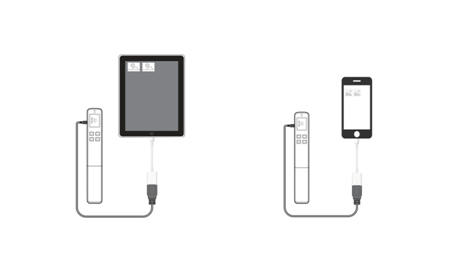
Q: How many images can Bstone store?
A:Bstone holds up to 1000 HD scanned images on an 8G memory card (images vary slightly in storage space consumed). In addition, Bstone can support memory cards up to 32G in size.
Q: Can Bstone be used to measure the degree of polish? Can it identify specific stone?
A: Bstone is used as a professional stone scanner to capture HD images. It is not designed to measure polishing degrees or identify stone.
Q: Is Bstone equipped with WiFi?
A: The Bstone is not equipped with this function.
Q: Where can I buy the adapter used for connection Bstone with Apple products (iPad, iPhone, etc.)?
A: By visiting Apple’s official website and searching the terms “Lighting to USB Camera Adapter.” Also, the purchase link is provided here:
Go!
